Key Portal sections
Dashboard
Dashboard will show you the most relevant information at a glance:
- Summary of your balances and accounts. We allow you to select a major currency of reference to quickly see FX conversion from each of the currencies you hold with us
- List of latest transactions amongst all your accounts
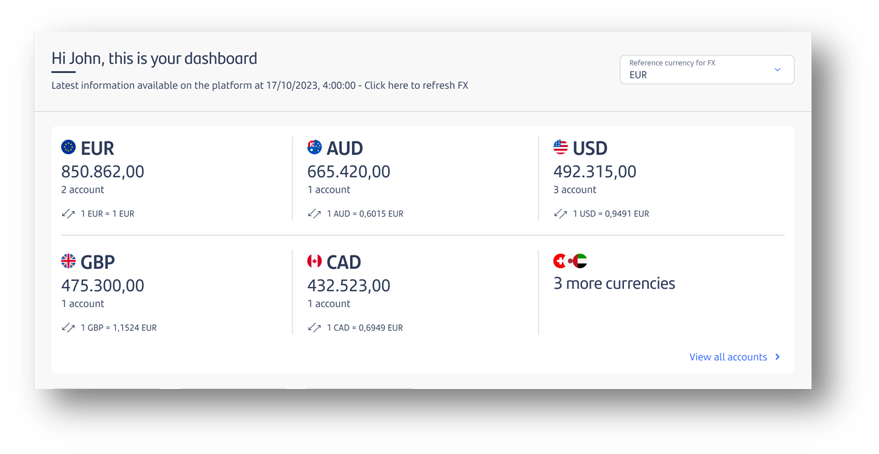
Accounts
Accouns section will allow you to track and manage the activity on each of your accounts:
- See your overall balances (general, and per currency) and all your open accounts at a glance. We also offer visibility on the virtual accounts you have opened under each master account, in case you have any
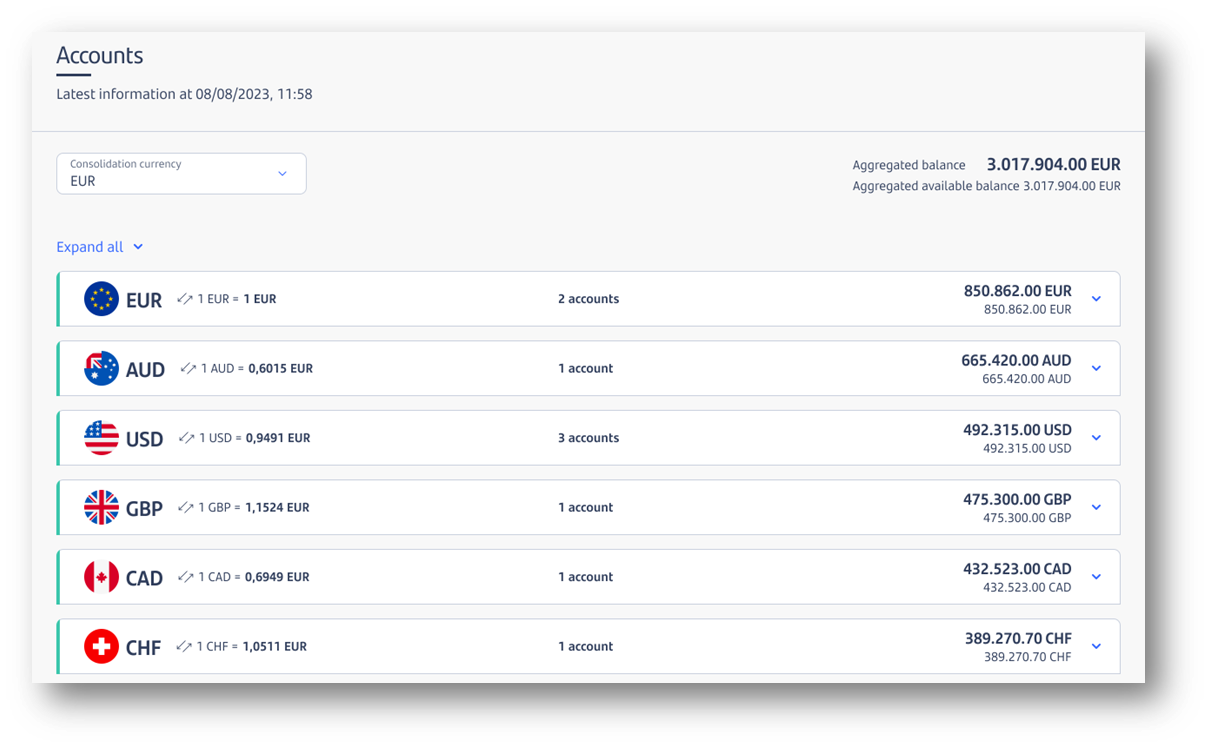
- Access your account operations in a single click. You can:
- View general account info (e.g., BIC) and all movements in that account, as well as download them in a fast and easy way
- Deep dive in the details of each transaction
- Download account ownership certificate
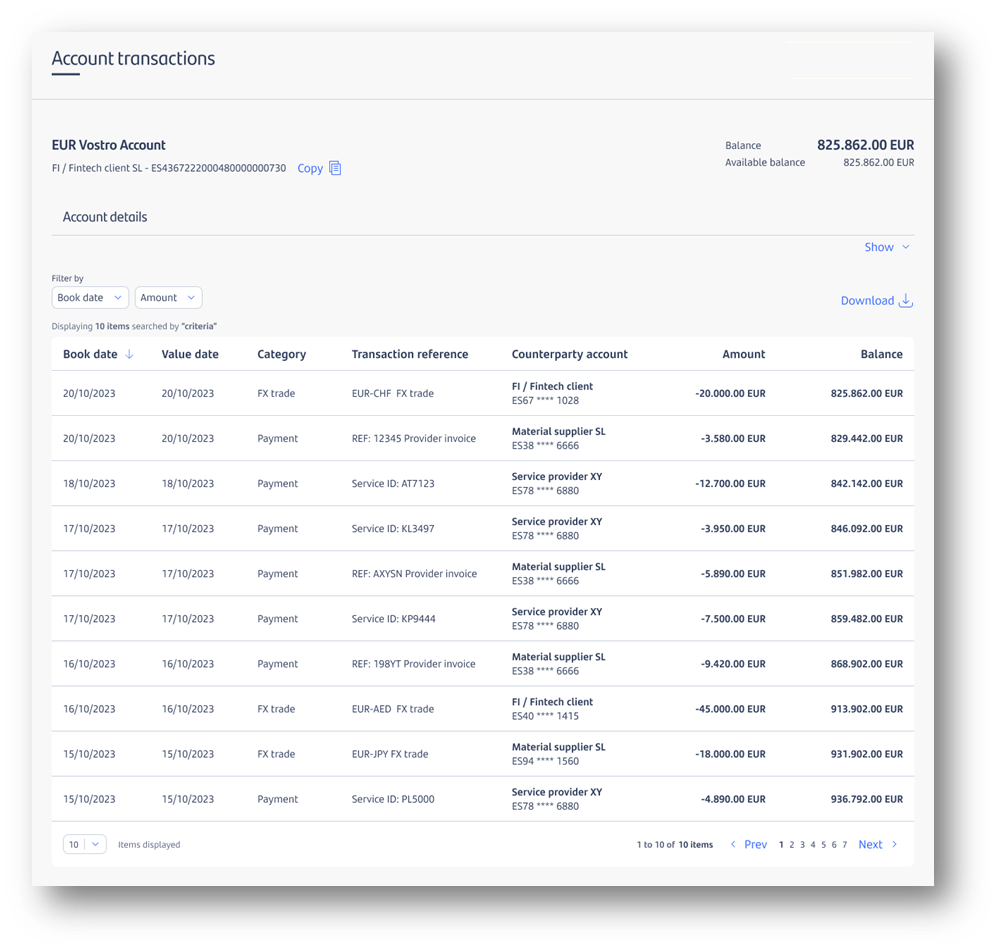
Payments
Payments section will allow you to make payments and track the status and details of all outgoing payments:
- Make payments on your behalf - our Online Portal does not allow payments on behalf of others
- Track instructed payments through any channel (Portal, SWIFT, API)
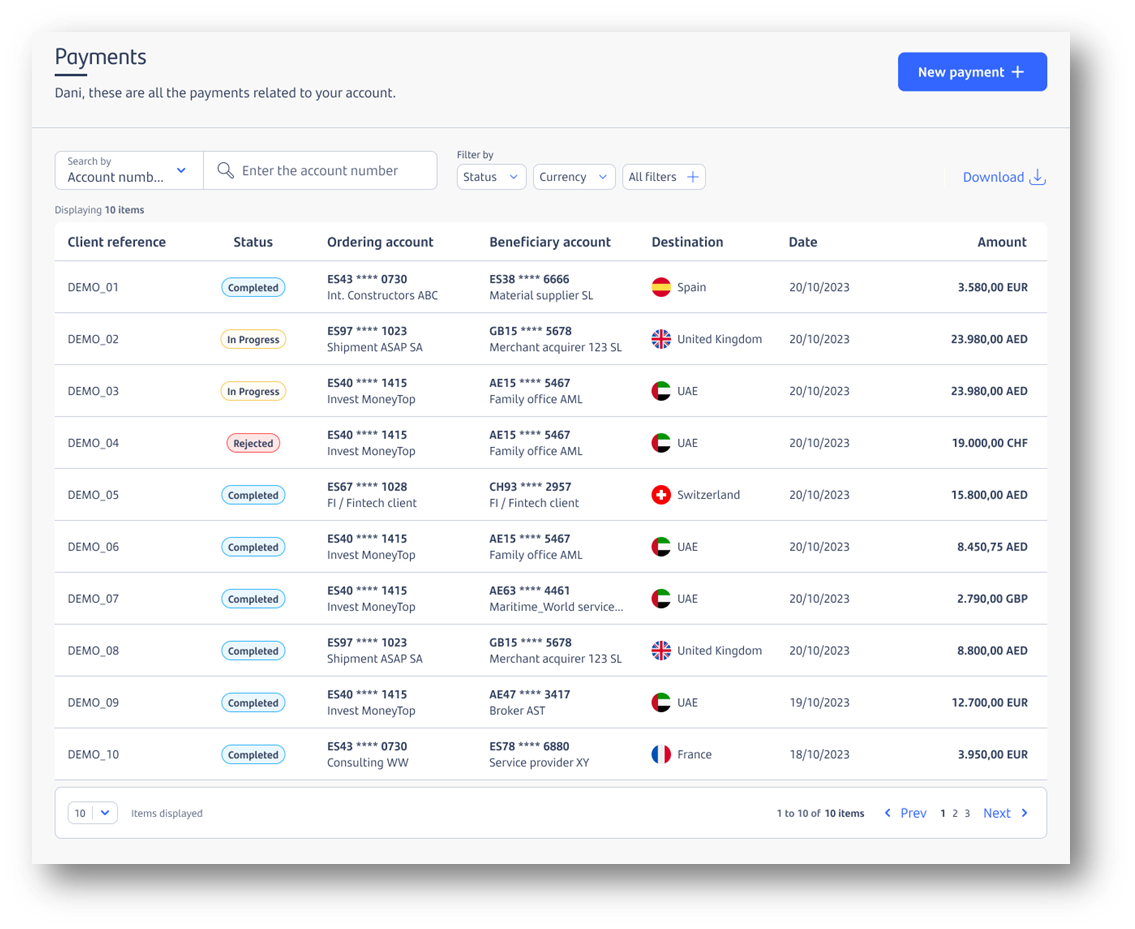
Collections
Specific product hiring
This product is not offered off-the-shelf; therefore needs commercial discussions and to be separately hired, with specific T&Cs
FX
Specific product hiring
This product is not offered off-the-shelf; therefore needs commercial discussions and to be separately hired, with specific T&Cs
FX section will offer you access to our FX proposition.
Through our Online FX Portal you will be able to book trades (TOD, TOM, SPOT) between the accounts you have opened within PagoNxt, to help your treasury and liquidity management. You will also gain view on details of past trades
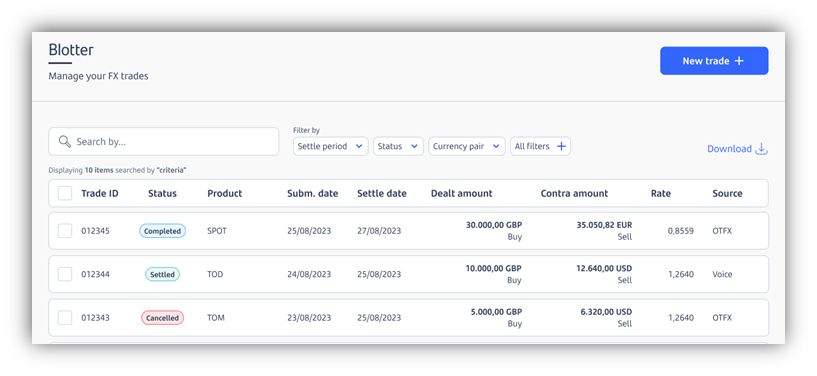
Reports
Reports will show you all the statements and reports that you have pre-configured for your account(s) and available for download at any time:
- Important note: You can pre-configure statements and reports during Onboarding & Set up phase, or by contacting our Customer Experience team
- Current scope includes:
- Monthly account PDF - showing account start-of-month and end-of-month balances, and all monthly movements
- MT940 - end-of-day statement with SWIFT format, in .TXT
- Daily CSV - enriched document with daily transactions per account
Support
Support section is aimed to help you sort our any doubt that you may have with our list of FAQs, as well as to provide a communication channel with our Customer Experience team
Updated about 1 year ago
